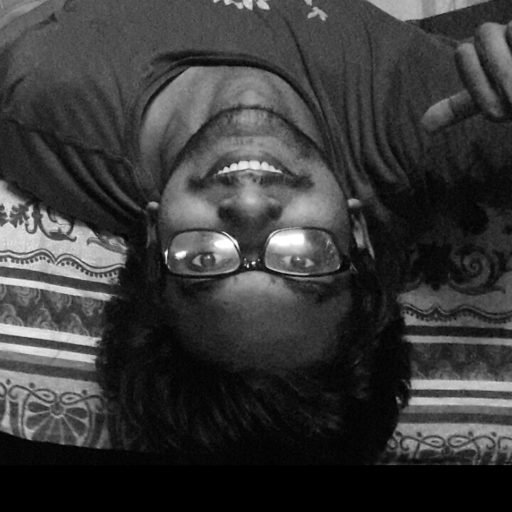If you want to write Bangla on ubuntu, Ibus-Avro is the best solution for you! Installing Ibus-Avro is now super easy. With the following steps, you can easily install Ibus-Avro on your system.
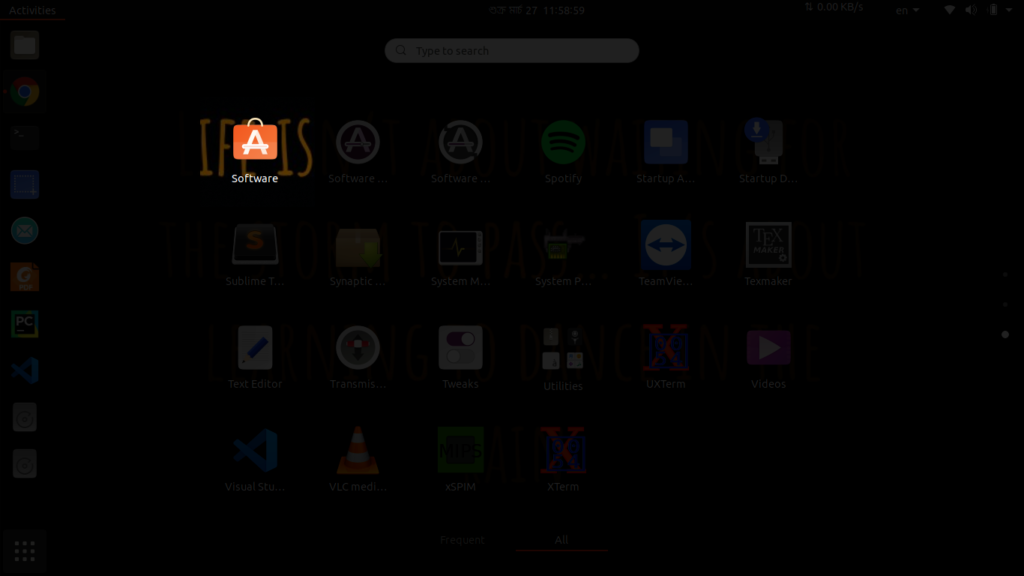
1. At first, open “Software” form your applications
2. Search for “ibus-avro” and click on “Avro Phonetic“.
3. Click on “Install“.
4. Give your password and authenticate to install Ibus-Avro. Wait until the installation is completed.
5. Once completed. Restart your computer or Logout and Login again into your account.
6. Now open settings and click on “Region and Language“
7. Click on the “+” button.
8. Click on Bangla. Choose Bangladesh or India varient.
9. Select “Bangla (Avro Phonetic)” and click on “Add“.
Avro is now added as an input source. Press “Super + Space” to toggle between the input sources and enjoy Bangla phonetic typing.